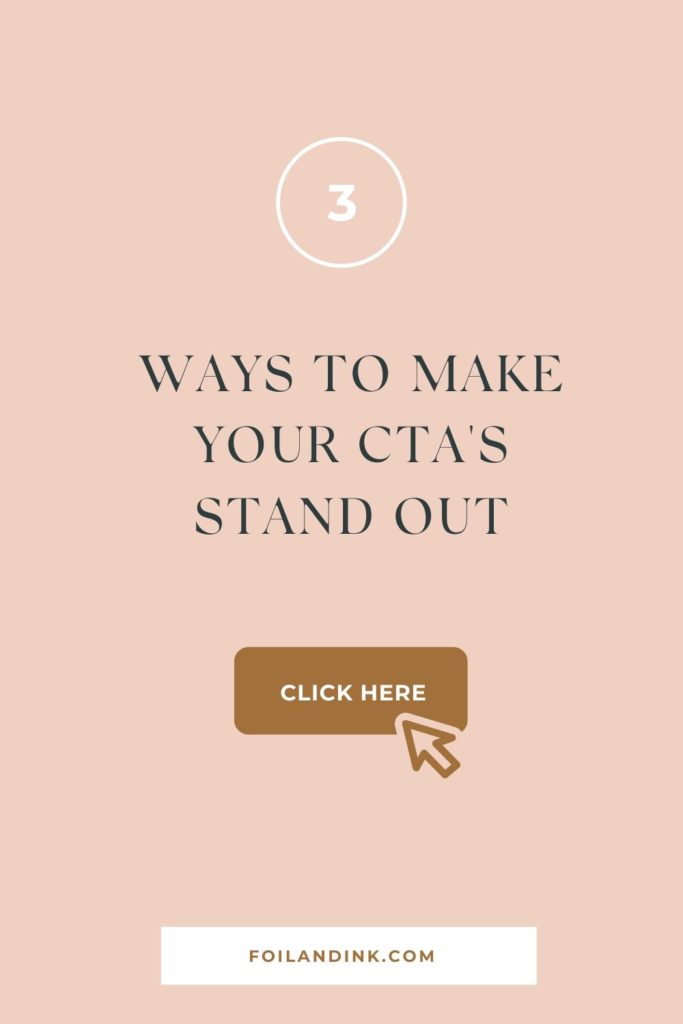CTA buttons or call to action buttons are one of the most important features on your website. I’m going to break down three easy ways to make your CTAs stand out on your own site! First things first, let’s talk about what CTA buttons do!

The purpose of CTA buttons
- Guide viewers to specific areas of your site that you want them to interact with
- Encourage viewers to take a specific action on those pages
CTA buttons are fairly simple, but sometimes get overlooked when designing a website. You’re so focused on curating beautiful images and writing powerful website content, that you forget to actually encourage action on your website. Lucky for you, it’s super simple to add effective CTAs to your website. Every page should have at least one call to action, if not more!
How to design CTA buttons
Want your buttons to look like these and work effectively too?
Here’s a quick breakdown on how to make those CTAs really stand out!
1. Use a contrasting color that STANDS OUT.
Use colors that are within your brand’s color palette, but will still catch your viewers’ eyes quickly.
2. Use a bold font.
Using a bold font helps make your CTA stand out from the rest of the text on your page — drawing eyes to the button you want users to click.
3. Use SIMPLE + SHORT text.
Use a strong command verb to start your CTA. At a glance, action buttons should be clear, readable, and recognizable.
Examples of call to action phrases
Your home page, for example, can include the following call to actions:
- Contact us
- View details
- See the process
- Read more!
- Sign up here
- Book now
- View more
You’ll note that some of these call to actions simply encourage the viewer to visit other pages. However, other call to actions incentivize a stronger action — to make contact or to book now. You’ll want a mix of both of these — soft and hard CTAs.
CTA button examples
Here are a few examples of CTA buttons.
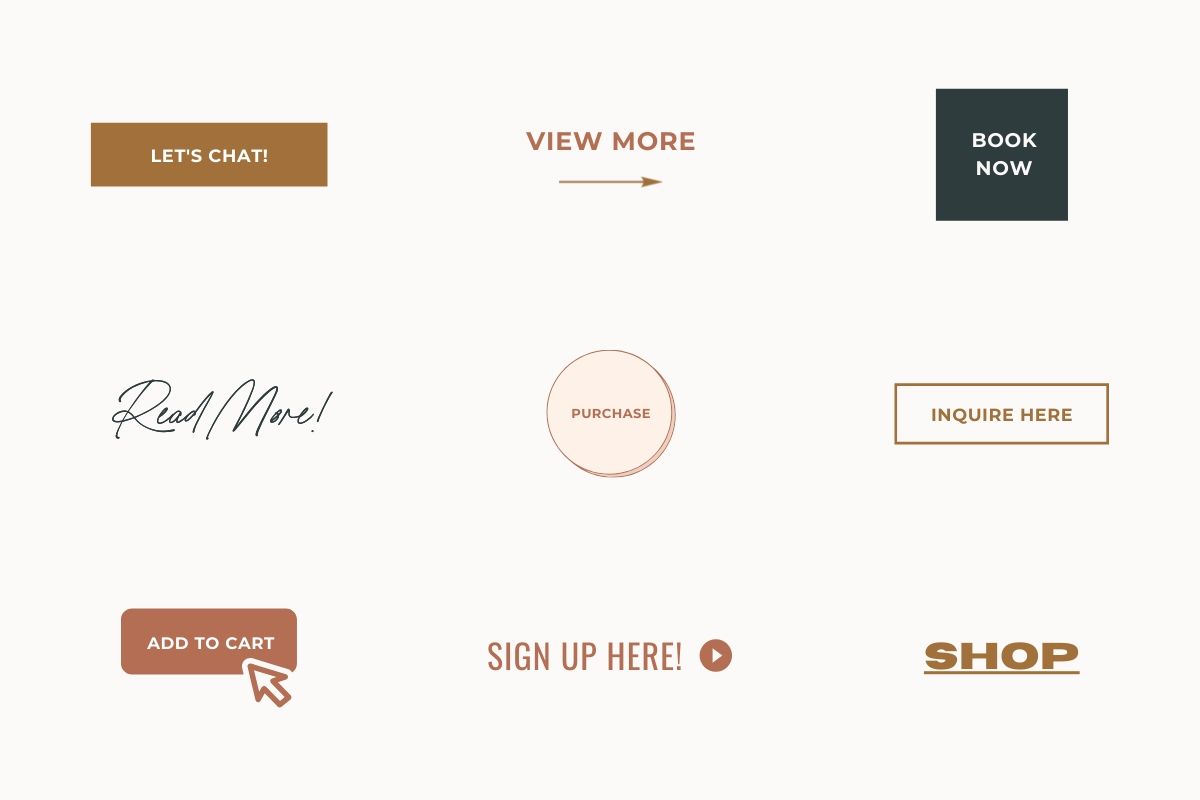
⠀⠀⠀⠀⠀⠀⠀⠀⠀
Which is your favorite CTA button tip? Comment below! Discover more website and conversion tips on Instagram!
Want help designing a website that converts? Get in touch here.