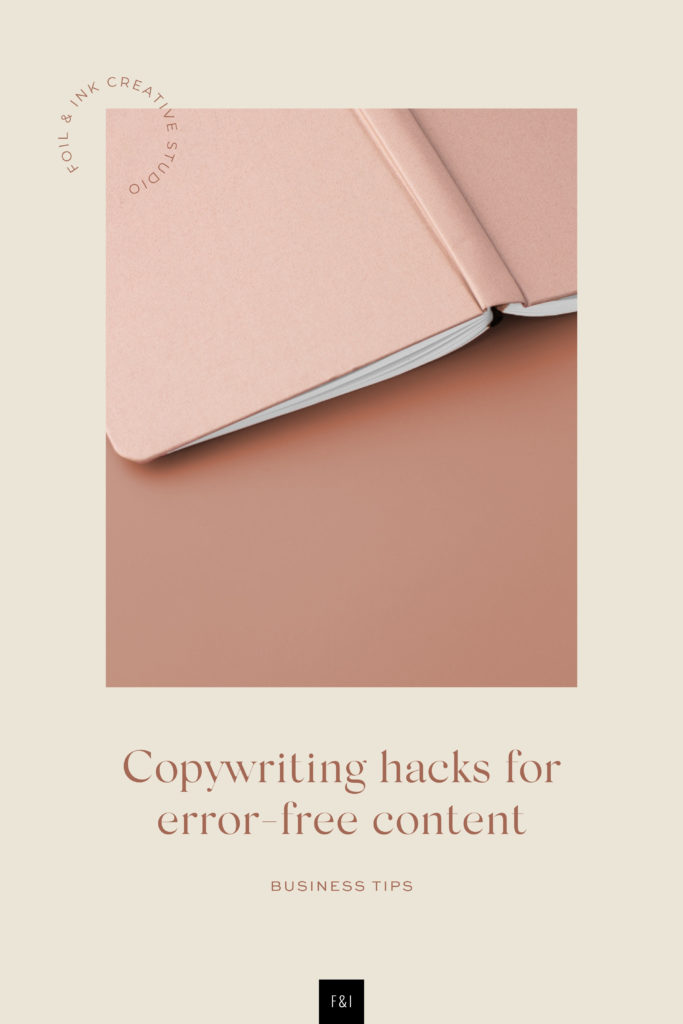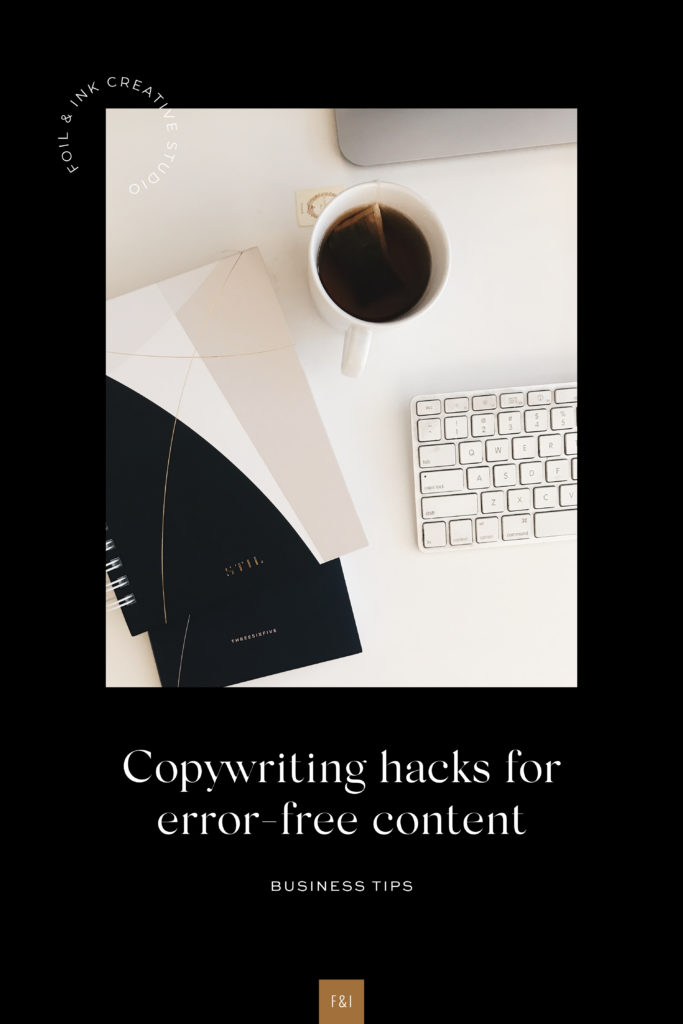Leveling up your copywriting? Bookmark this post to have these copywriting tools at your fingertips when you’re at a loss for words.

Resources for topic research
Sometimes writing copy is a struggle when it comes to finding the best topic. These tools should help!
- Answer The Public is a fun tool to use for finding blog topics and other subjects that people are asking about.
- Google Trends shows you the data behind searches so you can pick a topic that more people are interested in.
Tools for getting creative
Words can be… wonky. Use these tools to get creative without losing your audience.
- Wordhippo is an amazing Thesaurus if your words have become a bit stale. Start with a basic sentence structure and then add adjectives to spice it up.
- Pinterest is my go-to source of inspiration. Sometimes just browsing around will pull up words and visuals that pump the creative juices up.
- Off-the-shelf magazines like The Magnolia Journal, Nordstrom and any of your favorite, trend-setting brands often publish magazines that are a kind of creative heaven. Flip through the pages and see how they use words to stop you in your tracks.
SEO tools
The best copy is optimized for search engines to help clients find you. Use these tools to optimize away.
- Ubersuggest has a free version that lets you check search volume, competition and more for specific keywords.
- Google Keyword Planner is Google’s very own SEO tool to check search volume, competition, etc. similar to Ubersuggest.
- Moz is another SEO tool like Ubersuggest and Google Keyword Planner. Play around with each of them to see which one you prefer the most!
- Google Search Console is a free tool that lets you track your rankings and see how users are finding you.
- Yoast is a WordPress plug-in that guides you through optimizing blog posts, but you can also paste in web content to play around with things!
Tools for proofreading and error checking
- Grammarly – if grammar isn’t your forte, and even if it is, Grammarly makes it super easy to double check every single thing that you write.
- Plagiarism checkers like Plagiarism Detector allow you to copy and paste your content, ensuring that it wasn’t plagiarized. Just be careful as a lot of these sites have misleading ads with buttons that look like the tool itself. Grammarly’s version might be better if you want to avoid spammy ads!
- Microsoft Word – it’s tried and true for a reason! If you write your content in Microsoft Word, use the built-in spellchecker to review your content.
Other copywriting tools
If you’re looking for more copywriting tools, reach out to website wordsmith, Salted Pages. She’s always sharing resources and tools to make copywriting a cinch.