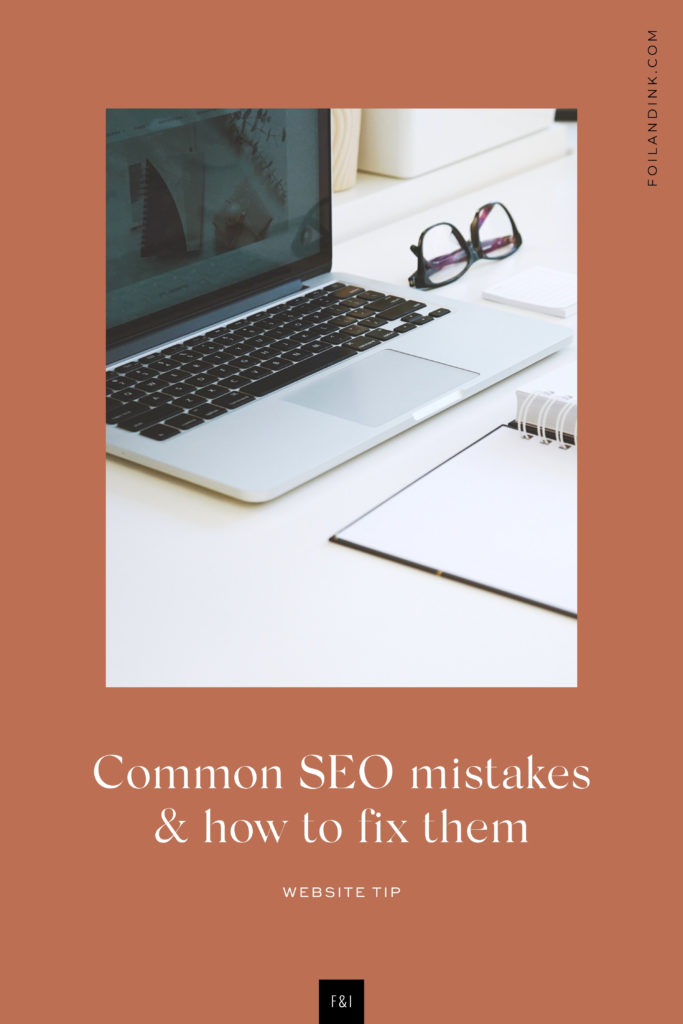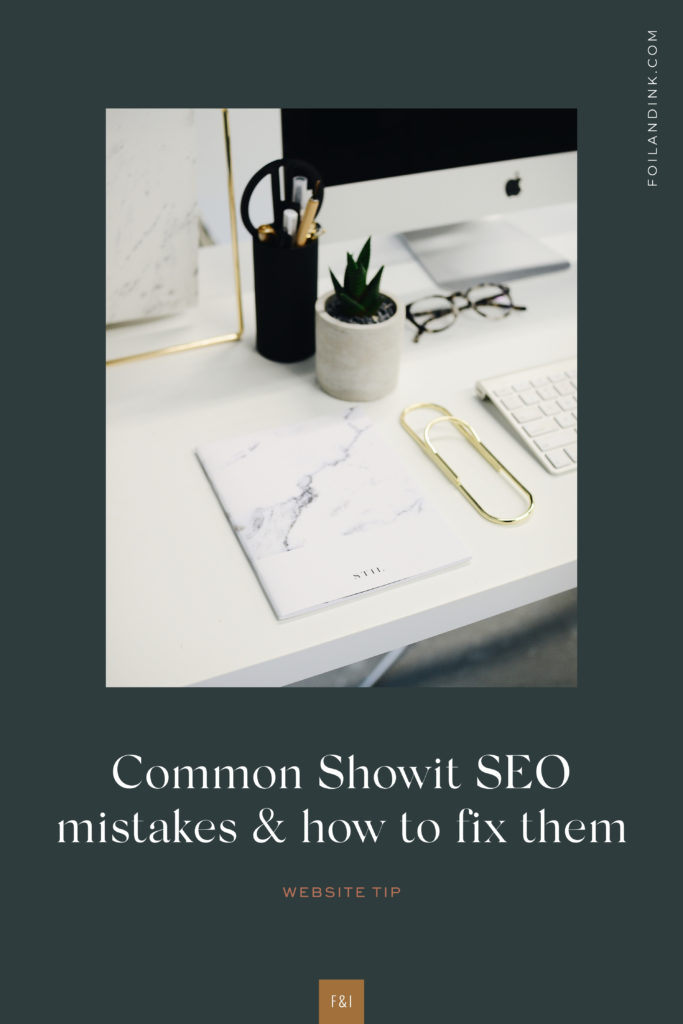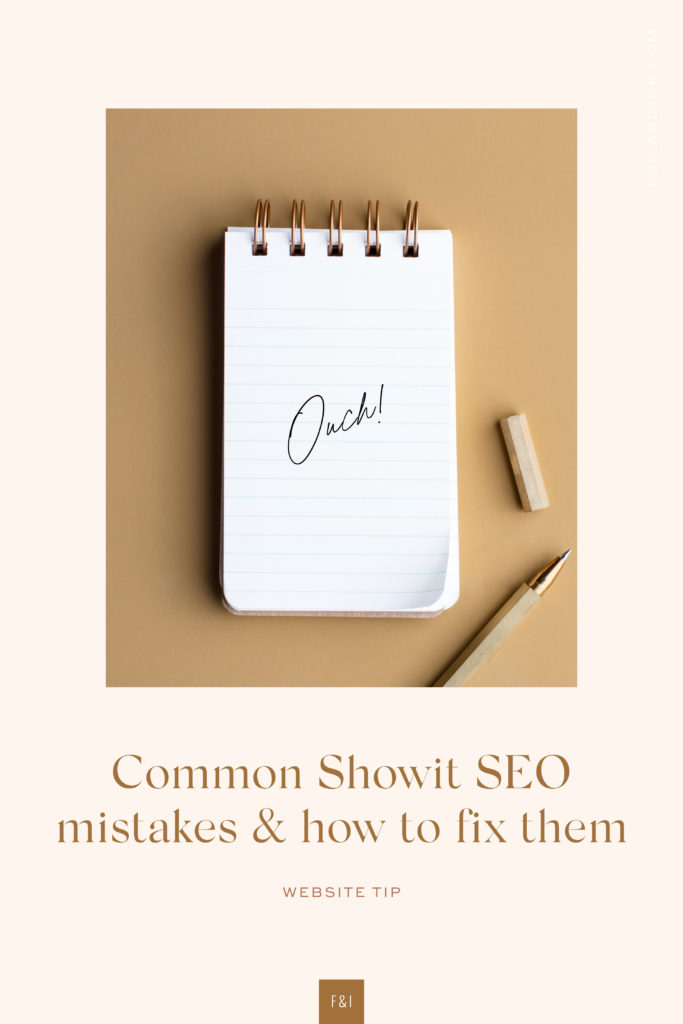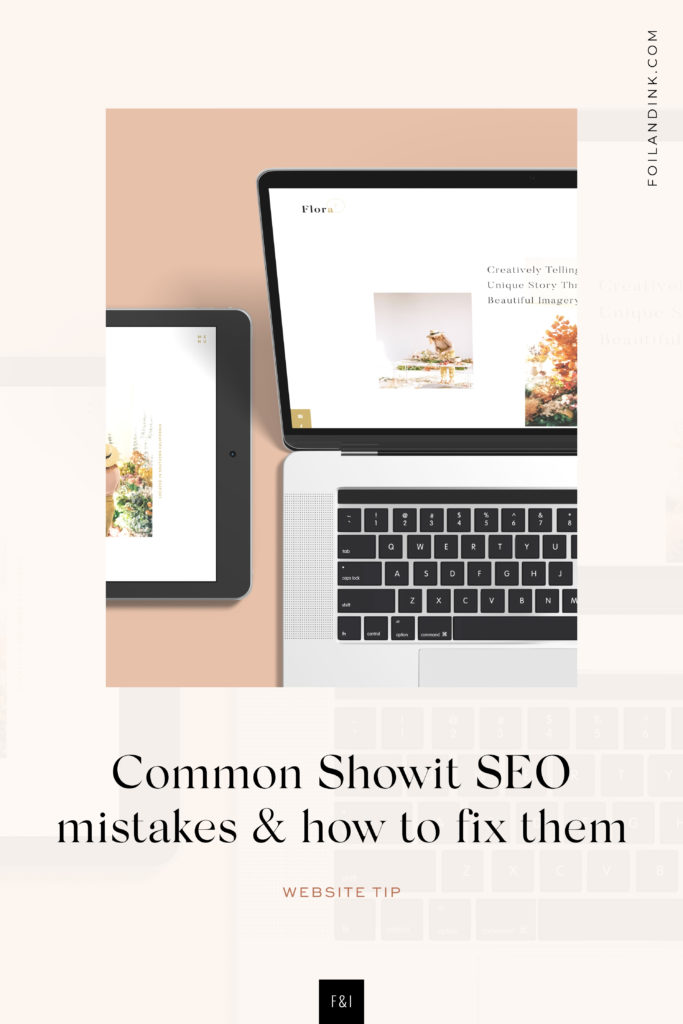Showit SEO is fairly straightforward, but is overlooked far too often when photographers and other creatives DIY their site.
If you’re currently working on the SEO for your Showit site, here are a few painful mistakes you’ll want to avoid.
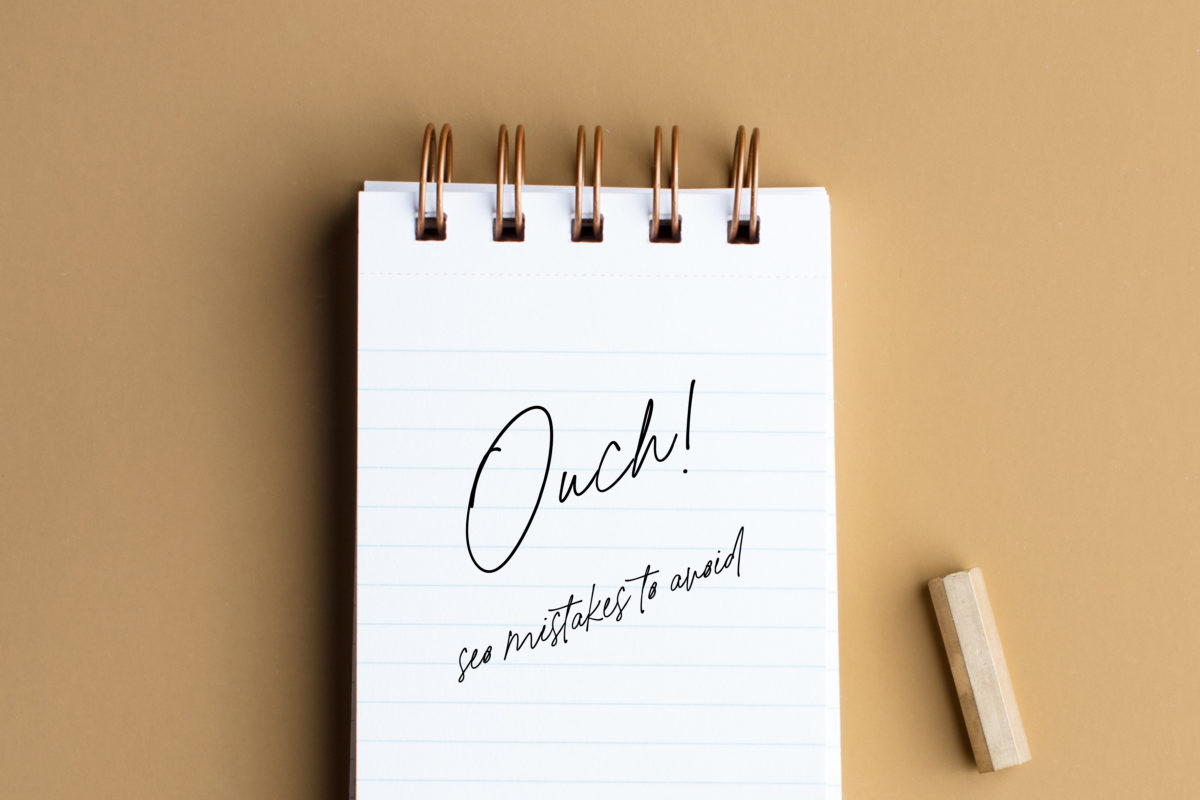
Forgetting to fill out the SEO settings
Every page in Showit has SEO settings that you need to fill out. This is where you specify exactly how each page will show up in search results (and if your page shows up at all!)
Here’s how to do this.
- Click on a page.
- Open SEO settings on the right side.
- Add a unique page title with a keyword phrase and your business name: [SEO keyword phrase] | [Business Name]
- Write up to 155 characters in the description section. This is the little paragraph that shows up in search results!
- Put the keyword you used in the keyword section for reference purposes. This box doesn’t serve any function, but is a good place to keep track of the keyword phrase you’ve used on each page.
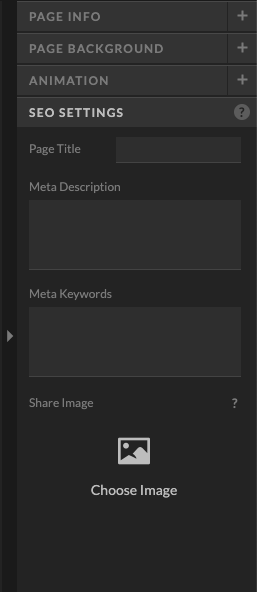
How it looks in search engines
When you’ve added everything correctly, your website should show up something like this screenshot below!
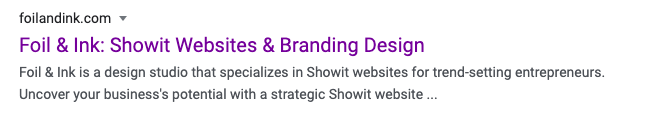
Optimizing every page for the same thing
Ultimately, you want to be the first website to pop up when someone types something like, “Arizona wedding photographer” into the search bar. However, this doesn’t mean that you should optimize every single darn page for that same keyphrase. This is a common mistake, but can actually hurt you by causing your own website to compete against itself. Instead, use tools like Ubersuggest to find a different phrase for every page. Your home page could be optimized for “Arizona wedding photographer” whereas your gallery page could be optimized for “Arizona wedding photos.”
This spreads your reach and gives potential clients more ways to find you!
Psst. Don’t use the same keyword in every blog post either!
Failing to optimize image titles
You can use image naming to boost the SEO for your website. This blog post on image naming walks you through the process!
Using less than 300 words on each page
Some creatives adore minimal websites — but minimal content might result in minimal views, which is the exact opposite of what you want, right?
Double check that every page has at least 300 words! Pages with less than 300 words sometimes aren’t even included in search engine results. Get that content up there so people can actually find you!
Using the wrong header settings (this is H2)
Did you know that every piece of text on websites is assigned an SEO setting? In Showit, these are under the text properties. Basically, each piece of text is categorized so that search engines can understand the content. You’re telling Google that this piece of text is a header, whereas this text is a subheader and that paragraph over this is just that — a paragraph.
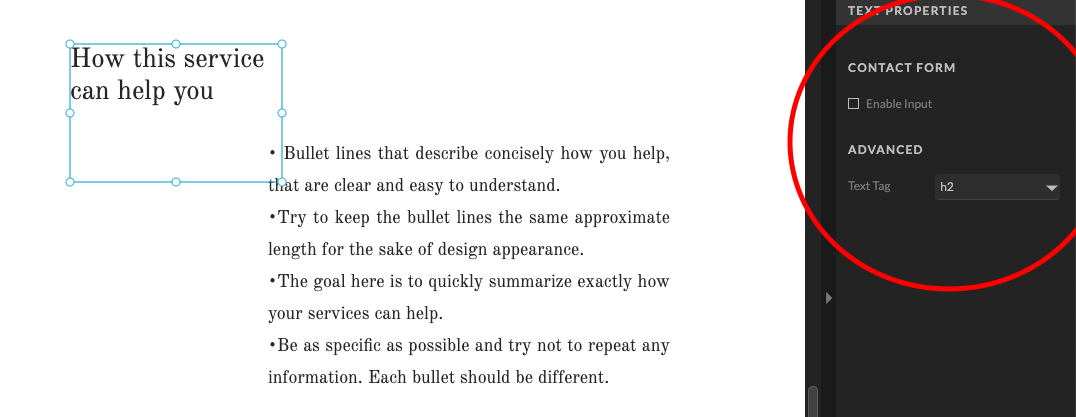
In Showit, you should set only one piece of text per page as H1. This is the page title and sometimes displays in search results instead of the actual page title settings so it’s pretty important. Select a piece of text with your main SEO keyword for that page.
From there, select one H2 per canvas. This will be the main heading in each canvas. If you have subheadings under H2, then those will fall under H3.
For example – H3
In this blog post, for example, the title is H1. The subheadings are H2, and if I added another sub-subheading, that would be H3. The “for example” above is listed as H3 because it falls under the “Using the wrong header settings” section.
This makes the text look different on blog posts, but both here and on your main website design, it’s outlining content for search engines. If you want to boost SEO, double check that each text property is listed correctly. Learn more about h tags here.
Like what you’re learning? Connect on Instagram for more website insights!
Looking for a template customization done right? Learn more here.